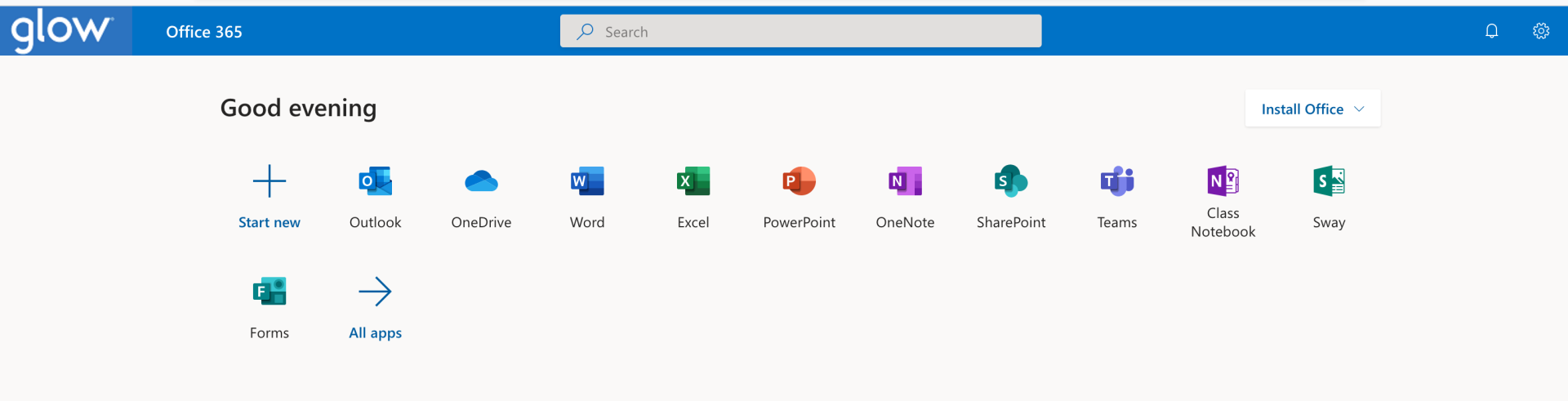Accessing Teams & OneNote
Accessing Teams & OneNote
Word, PowerPoint, OneDrive, Teams, OneNote, Excel, Sway...
Teams & One Note
Our pupil iPads are automatically configured to log-in to Microsoft office which allows our pupils use of the Office 365 apps, including our Virtual Learning Environment Teams, and our virtual textbook & jotter OneNote.
However, they can also access these services from any internet-connected computer by following these instructions:
- Go to www.office.com and hit Sign in
- Enter your Glow email address & password
- You'll arrive at the Office 365 dashboard where you'll see all the apps you need, including Teams and OneNote
- You can run them right there in the browser or install the software for free on to the machine you're working on.
- If you need help with your Glow email address & password email the school office here.

 Phones & Tablets
Phones & Tablets
You can also install the apps on your phone or tablet. Just search your app store for Microsoft Teams, Microsoft OneNote and any other Microsoft Office apps. When downloaded, sign-in with your Glow details.

 Games Consoles
Games Consoles
You can access Teams & OneNote from Xbox and PlayStations too:
- launch the console's internet browser
- Xbox - Edge
- PlayStation - select Library, then Applications
- Go to www.office.com and hit Sign in
- Enter your Glow email address & password
- You'll arrive at the Office 365 dashboard where you'll see all the apps you need, including Teams and OneNote